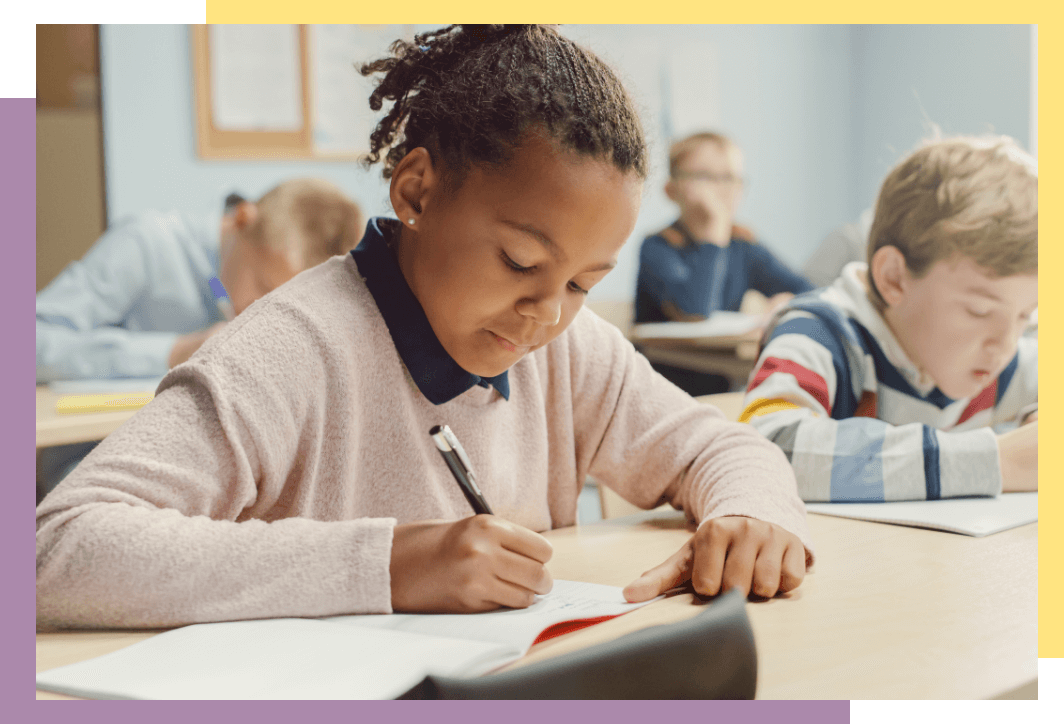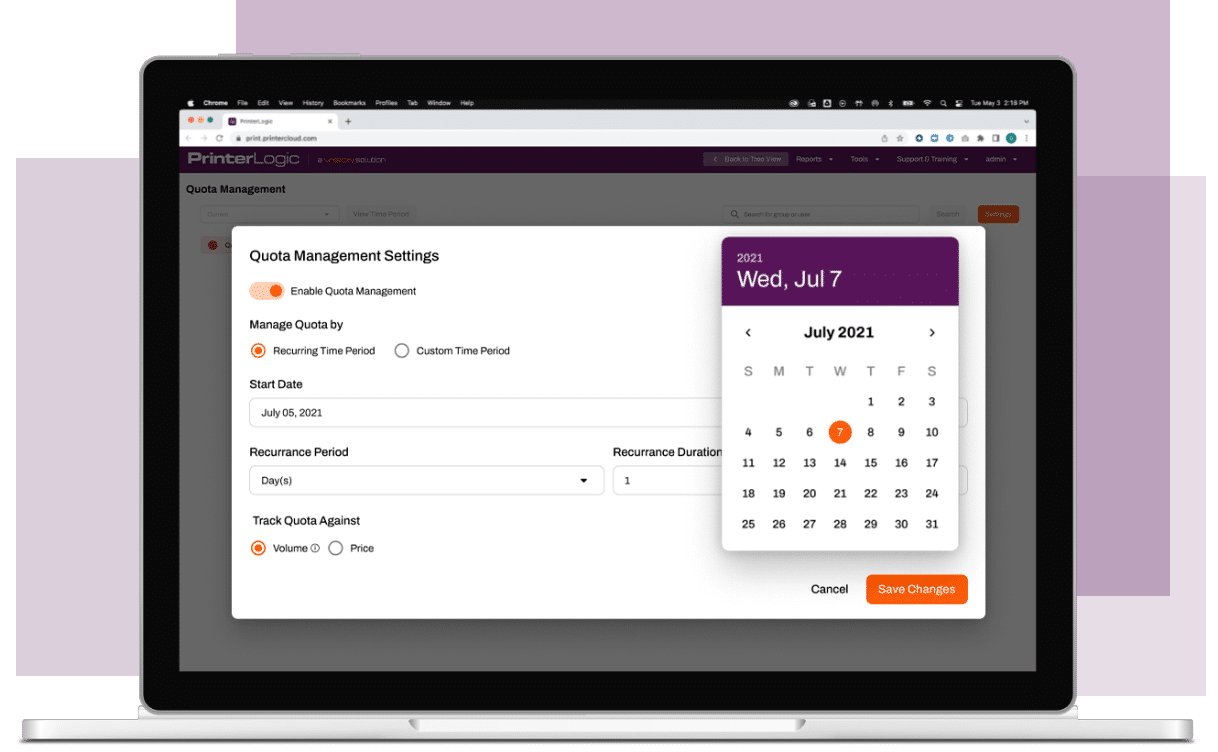KONTINGENTVERWALTUNG AUF IHRE ART
Wie funktioniert das Druckkontingent-Management?
Mit unseren Funktionen zur Kontingentverwaltung haben Sie die Kontrolle darüber, wie viel eine Person, bezogen auf Volumen oder Preis, drucken darf. Mit Vasion Print werden Benutzern und Gruppen Kontingente zugewiesen. Sobald das jeweilige Kontingent ausgeschöpft ist, erscheint die Aufforderung, sich an einen Administrator oder einen bestimmten Benutzer zu wenden.

SO ENTGEHEN SIE DRUCKBEZOGENEN PROBLEMEN IM BILDUNGSWESEN
Konsolidieren Sie das gesamte Druckmanagement
Eine 1+ für Administratoren
Das Beste am Kontingentmanagement von Vasion Print? Sie profitieren auch von allen anderen Vorteilen des serverlosen Druckens, die wir bieten! Als Teil unseres Cost Management Bundles lässt sich alles nahtlos in die umfassenden Kernfunktionen des Druckmanagements von Vasion Print integrieren. Das bedeutet, dass Administratoren wie Sie weniger Zeit mit der Bearbeitung druckbezogener Probleme verbringen müssen und sich mehr auf den reibungslosen Betrieb Ihrer Schulen konzentrieren können.

Für budgettreue Schulen
Kontingente sind insbesondere zur Reduzierung des Druckvolumens in Schulen und Schulbezirken nützlich. Durch die Festlegung von Druckkontingenten für Lernende und Lehrende lassen sich die Druckvolumen jedes Einzelnen leichter nachvollziehen, Kosten senken und sogar Vorteile für die Umwelt erzielen. Darüber hinaus können Lehrkräfte und anderes Schulpersonal jederzeit genau sehen, wie viel Druckkontingent noch übrig ist, sodass sich jeder problemlos an die erforderlichen Budgets halten und entsprechend planen kann.

KUNDENSTIMMEN
„Quota Management war für die Verfolgung und Verwaltung unseres Benutzerdrucks von entscheidender Bedeutung. Weil es so leicht zu handhaben ist, möchten wir im Alltag nicht mehr darauf verzichten. Allein diese Funktion hat die Anzahl der täglichen Ausdrucke reduziert.“
David Stover
Informationstechnologie-Koordinator
Führung der Light Academy
DRUCKKOSTEN NIEDRIG HALTEN
Hauptmerkmale des Kontingentmanagements
Druckkontingente nach Gruppe zuweisen
Mit der Administratorkonsole können Sie jeder Benutzergruppe in Ihrem Verzeichnisdienst Kontingente nach Volumen oder Preis zuweisen.
Höchstgrenzen für einzelne Druckaufträge festlegen
Benutzern kann eine beschränkte Anzahl von Seiten pro Druckauftrag vorgegeben werden.
Preiskontingente nach Modus zuweisen
Sie können Preise für vier Modi zuweisen: Schwarz-Weiß, Farbe, Schwarz-Weiß-Duplex und Farb-Duplex.
Kontingente nach Volumen zuweisen
Sie können Grenzwerte für die Gesamtzahl der von Benutzern gedruckten Seiten über einen bestimmten Zeitraum sowie für die Seitenanzahl für einzelne Druckaufträge festlegen.
Benutzer-/Gruppengrenzen vereinfachen
Für jeden Benutzer gilt das Kontingent der Gruppe(n), der bzw. denen sie angehören. Wenn ein Benutzer Mitglied mehrerer Gruppen ist, ist sein Kontingent die Summe aller einzelnen Gruppenkontingente.
Benutzerdefinierte wiederkehrende Kontingentzeiträume einrichten
Legen Sie bestimmte Zeiträume fest, nach deren Ablauf Einzel- und Gruppenkontingente auf die volle Kapazität zurückgesetzt werden. Es kann sich um Wochen, Monate, Quartale und länger handeln.
Zeitverzögert drucken
Administratoren können Zeitverzögerungen zwischen Druckaufträgen festlegen, um die Anzahl versehentlicher Duplikate zu reduzieren.
Kontingent- und Benutzeraktivitätsberichte
Erstellen Sie Berichte, um die Kontingentaktivität für Benutzer und Gruppen zu überwachen. So erkennen Sie Probleme und können die Kontingente entsprechend anpassen.
Self-Service-Portal für Benutzer
Benutzer können ihre verbleibenden Kontinente und Drucker selbst über das Vasion Print-Self-Service-Portal überprüfen.
Häufig gestellte Fragen
Was ist ein Druckkontingent?
Ein Druckkontingent ist eine feste Grenze dafür, wie viel ein bestimmter Benutzer drucken kann. Für Vasion Print können Kontingente nach Volumen oder Preis festgelegt werden. Kontingente können auch für einen bestimmten Zeitraum festgelegt werden, beispielsweise monatlich, vierteljährlich oder jährlich.
Für wen eignen sich Druckkontingente?
Die Druckkontingent-Managementfunktion von Vasion Print eignet sich am besten für Grund- und weiterführende Schulen (K-12) sowie staatliche und lokale Regierungsbehörden, die mehr Kontrolle über ihre Druckumgebung erlangen möchten. Zu den Hauptvorteilen gehört die Reduzierung von Kosten und Verschwendung zulasten der Umwelt. Schauen Sie doch immer wieder einmal herein, bald gibt es Neuigkeiten zur Anwendbarkeit in Hochschulen und juristischen Kontexten.
Was ist der Unterschied zwischen Volumen- und Preiskontingenten?
Volumenkontingente werden nach Seitenzahlen festgelegt. Beispielsweise kann der Administrator beim Drucken einen Grenzwert von 50 Seiten festlegen. Für Preiskontingente werden bestimmte Geldbeträge festgelegt. Die Berechnung erfolgt nach den Kosten pro Seite, die Sie oder Ihr Administrator festlegen (z. B. könnte der Farbdruck auf 50 Cent pro Seite festgelegt sein, während Schwarz-Weiß fünf Cent pro Seite kostet).
Müssen alle Druckkontingente gleich sein?
Nein! Sie können Kontingente für einzelne Benutzer oder Gruppen festlegen. Wenn beispielsweise für alle Lehrkräfte der 2. Klasse (2nd) dieselbe Obergrenze gelten soll, weisen Sie sie einfach einer Gruppe zu und legen das Kontingent für alle gemeinsam fest
Welche Funktionalität bietet Kontingentmanagement über die Einschränkung des Drucks hinaus?
Eine ganze Menge: Neben der einfachen Konfiguration detaillierter seiten- oder preisbasierter Kontingente für Benutzer und Gruppen bietet das Kontingentmanagement auch Berichte, die die Überwachung der Druckaktivitäten auf allen Ebenen erleichtern. Die IT kann genau sehen, wer was wann und wie oft druckt. Diese Einblicke ermöglichen Optimierungen, einen geringeren ökologischen Fußabdruck und weitere Kosteneinsparungen.
Weitere häufig gestellte Fragen finden Sie in unseren vollständigen FAQ
Jetzt lesenMEHR ERFAHREN
Vasion Print für das Bildungswesen
Grund- und weiterführende Schulen (K-12) profitieren von einer Vielzahl von Vorteilen durch unsere zentral verwaltete Infrastruktur für den direkten IP-Druck, die Ihnen hilft, Ihre Aufmerksamkeit auf das Wesentliche zu richten: die Schüler.
Erfahren Sie mehr über PrinterLogic für Bildungseinrichtungen →