Gepostet von Josh Macdonald
Die jüngste Version von PrinterLogic Web Stack (ehemals Printer Installer) bringt die mit Spannung erwartete Hinzufügung von rollenbasierter Zugriffskontrolle oder „RBAC“ mit sich. Als Systemadministrator für eine Druckmanagementlösung für Unternehmen müssen Sie Einschränkungen für das, was IT-Benutzer innerhalb eines Systems tun können, abwägen, ohne sie daran zu hindern, ihre Arbeit zu erledigen. Diese Praxis wird als das Prinzip des geringsten Privilegs bezeichnet. Sie können das Prinzip der geringsten Privilegien in Ihrem Netzwerk mithilfe komplizierter Gruppenrichtlinien und Active Directory-Benutzer, Gruppen, Container und Organisationseinheiten anwenden. Dadurch wird sichergestellt, dass Ihre Endbenutzer nur auf die Informationen, Tools und Ressourcen zugreifen können, die für die Erledigung ihrer täglichen Aufgaben erforderlich sind.
Mit einem einjährigen Sohn zu Hause haben meine Frau und ich Maßnahmen ergriffen, um ihn (und uns) zu schützen. Wir haben abgeschlossene Schränke, halten die Türen geschlossen und stellen sicher, dass die Hundefutterschalen unzugänglich sind. Kürzlich hörte meine Frau das bekannte Geräusch der Hundetüröffnung. Da der Hund neben ihr auf dem Boden lag, eilte sie in die Küche und kam gerade rechtzeitig an, um unseren Sohn durch sein neues, gefundenes Portal zur Freiheit gleiten zu lassen.
Wenn das Prinzip des geringsten Privilegs nicht auf ein Netzwerk jeder Größe angewendet wird, lassen Sie die „Hundetür“ offen für einige ernsthafte Kopfschmerzen. Bei PrinterLogic verstehen wir die Bedeutung des Prinzips der geringsten Privilegien, und deshalb umfasst die jüngste Version von PrinterLogic Web Stack RBAC.
In der Vergangenheit hatten wir drei nicht konfigurierbare Rollen: Administrator, Manager und Deployer. Als wir mit unseren Kunden interagierten, stellten wir fest, dass sie nach sechs Rollen suchten: Administrator, Site Manager, Deploy Manager, Help Desk, Print Job Manager und Administrative Auditor. Aber wir haben es auch noch einen Schritt weiter gemacht und die Möglichkeit gegeben, benutzerdefinierte Rollen zu erstellen, die zu jeder Position in Ihrem Team passen.
Wenn Sie eine neue Rolle erstellen, können Sie sie entweder von Grund auf erstellen oder einfach eine vorhandene Rolle klonen und die Berechtigungen ändern. Jeder Teil der Admin-Konsole wird in der Berechtigungsstruktur dargestellt, sodass Sie bei der Einstellung der Berechtigungen des Benutzers sehr granular werden können. Beachten Sie, dass Sie Menüelemente, Ordnerobjekte und Drucker für jeden Benutzer ausblenden können, wodurch deren Umfang eingeschränkt wird. Sie können ihnen auch Nur-Ansicht-Berechtigungen erteilen. Jetzt haben Sie die Möglichkeit, Ihre Helpdesk-Mitarbeiter in Australien einzuschränken, nur Drucker im Büro in Sydney zu sehen und nur Druckertreiber einzusetzen, aber z. B. die Druckereinstellungen nicht zu ändern.
Wenn Sie sich an diesen granularen Ansatz gewöhnen, werden Sie sehen, dass Sie Rollen basierend auf jedem Mitarbeiter erstellen können, der Zugriff auf das Druckmanagement in Ihrem Unternehmen benötigt, was ihm die geringsten Privilegien gewährt, aber genug, um seine Arbeit zu erledigen.
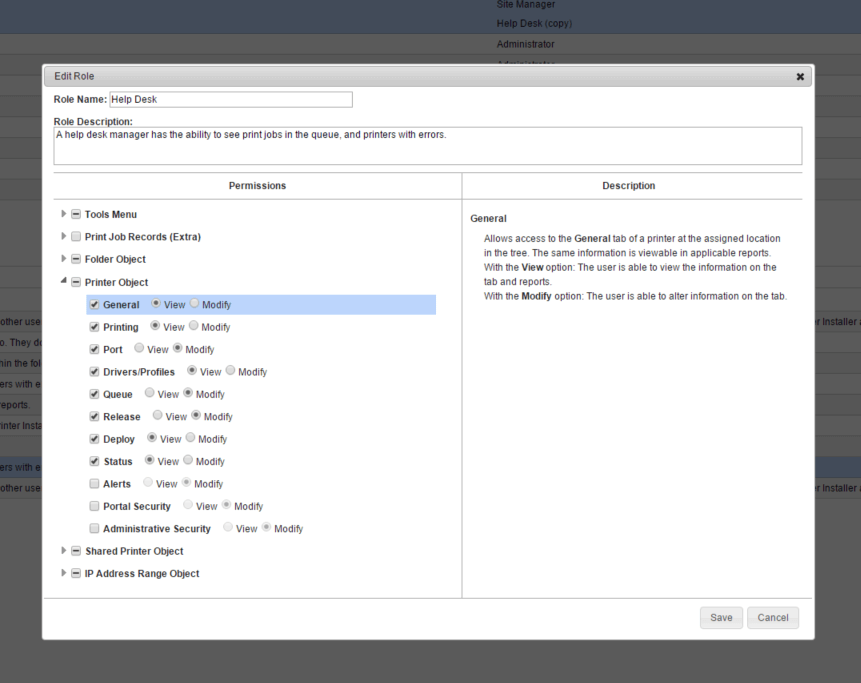
Sind Sie besorgt darüber, was mit Ihren bestehenden Rollen in Version 15,1 geschehen wird, wenn Sie auf 16,1 aktualisieren? Beim Upgrade von 15,1 auf 16,1 bleibt die Administratorrolle unverändert. Die Managerrolle wird in eine Site Manager-Rolle geändert und die Deploymenter-Rolle wird in den Deployment Manager geändert. In Bezug auf Berechtigungen für diese Rollen ändert sich nichts, außer dass in 15,1 , wenn die Rolle keine bestimmten Berechtigungen hatte, diese Funktionen in der Plattform ausgegraut waren. Jetzt blenden wir diese Funktionen vollständig aus, sodass alles, was eine Rolle nicht anzeigt oder ändert, jetzt vollständig für den Benutzer ausgeblendet ist.
Mit PrinterLogic haben Sie jetzt die Möglichkeit, RBAC auf einer sehr granularen Ebene zu implementieren. Hinzu kommen die Vorteile der Eliminierung von Druckservern, zentralisierte Verwaltung, ein Self-Service-Installationsportal, Pull- und Mobile-Druck und vieles mehr ... wonach könnten Sie noch fragen? Ernsthaft. Wenn es mehr gibt, fragen Sie nach. Hinterlassen Sie unten einen Kommentar.
