With the advancements being made to technology in the workplace, we are increasingly becoming more mobile and untethered from our desks. When you add mobile or traveling users to the mix, you are also adding a new level of complexity to your printing environment. This begs the question, how do I make sure that no matter what location an end user goes to, they will be able to print. The answer to that question is location based printing.
Let’s say you have a manager who travels to your remote offices and all he comes armed with is his company issued laptop. When he shows up, he occasionally needs to be able print. No problem right? In the words of Dwight Shrute, ”FALSE,” this can be a problem. If you aren’t currently using a 3rd party solution to manage location based printing, then your options are pretty much limited to having the manager create a help desk ticket every time they visit a remote office or, mapping all remote office printers onto the manager’s laptop.
Having the manager create a help desk ticket every time might not seem like a terrible idea, but each time they request help it costs money, the cost of the requests can add up quickly and the time spent could have been used on more pressing projects. The problem with mapping all of the printers is they now have a big list of printers to sift through that aren’t even relevant to where they are currently stationed. Which means they can accidently send sensitive documents to a printer that isn’t even at the same location they are currently at.
With PrinterLogic’s solution, you can easily configure location based printing and quickly add printers to a workstation according to its IP address and subnet. The intelligent client that is installed on your manager’s laptop sees what IP address is assigned anytime there is an active network connection. The client reports back the IP address and automatically installs the printer(s) for that location and remove any printers that aren’t found there. That effectively allows you to automatically deploy printers based entirely on location, saving your staff and your employees the hassle of service desk calls to troubleshoot installation woes.
Because PrinterLogic’s solution also fully integrates with virtual platforms, you can utilize this same location based printing with Citrix, VMware and Terminal Services. Whether you are using session printers, redirected printers, zero clients or thin clients.
In addition to what has been covered, PrinterLogic has the ability to eliminate print servers altogether by converting printers to direct IP, provide a self service printer installation portal complete with floor plan maps and a browsable folder tree, mobile printing, releasing printing, print job auditing and much much more. To find out more about our solution, visit us at www.printerlogic.com for a demo and a free trial and see if it’s the right fit for you.