Pull printing solutions are gaining traction in the enterprise, not least because of increased concerns over data breaches and security compliance. Although enterprise print-management professionals love the advantages of pull printing functionality, some of which we’ll outline below, these printing solutions can be difficult to implement through a traditional print-server architecture. PrinterLogic’s secure pull printing module offers a rare combination of convenience, cost savings and security.
Pull printing gives end users more control over how their print jobs are executed. In a typical scenario, if a user in the HR department wants to print a confidential document to a shared printer, the user would click “Print” and then immediately run over to the printer to collect the document. If there’s a large print queue, the user ends up waiting at the printer for their document. If the user is delayed by a telephone call or urgent email, then that confidential document ends up waiting in the output tray, where it can be seen by anyone, potentially compromising the sensitive information it contains.
Pull printing solutions instead turn this into a deliberate two-step operation for reasons of security and economy. Print jobs are sent from the workstation but are intentionally held at some point along the printing chain. This means the user can print as usual from any workstation, but the job is not executed (i.e., released) until that user authenticates at the printer.
With the pull printing feature found in many enterprise print-management solutions, this otherwise simple two-step process comes with several caveats. The compatibility with different makes and models of printers is often limited. Their release mechanisms might hold the pending print jobs on a server or at the printer itself, resulting in a serious security risk by creating an easy-to-target intercept for malicious actors. Or, commonly, the pull printing capability doesn’t integrate seamlessly with the entire print environment, which can cause driver or OS issues.
PrinterLogic’s pull-printing module is more flexible and secure than many other pull printing solutions—without introducing more complexity for IT administrators. Its unique centrally managed direct-IP model leverages serverless pull printing to avoid the security risks inherent in traditional approaches. Users aren’t tied to a specific printer and can release a job any pull printing-enabled machine anywhere in the organization. And pull printing management is easier on administrators and end users alike, because they can choose any one of three different release mechanisms depending on policy and preference:
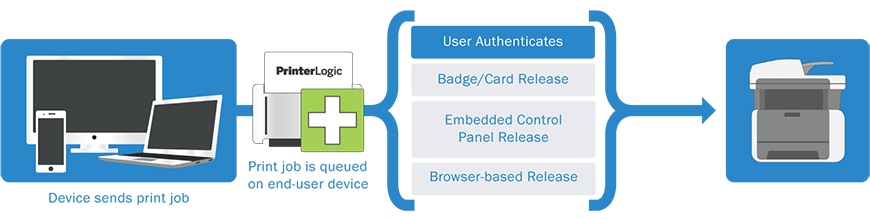
- Badge/card reader release: If your organization uses ID cards, you can integrate secure pull printing into your existing badge authentication system, even if you use CAC/PIV-based security.
- Embedded control panel release: Our embedded app can be installed directly on most printers, end users can authenticate and release print jobs right from the printer’s control panel using Active Directory, or a simple PIN.
- Browser-based release: Users can release their print jobs using the native web browser found on any mobile device (e.g., Chromebook, iPad, Android tablet). These mobile devices can be free-floating, or dedicated pull printing terminals that operate in kiosk mode and are associated with a nearby printer.
PrinterLogic’s pull printing module lets you give any printer pull capability—even legacy devices, so you don’t have to replace your existing hardware in order to get next-generation printing functionality. To test PrinterLogic in your environment and see how secure pull printing can go hand in hand with effortless enterprise print management, sign up for a free, full-featured 30-day trial.
