Posted by Joel Brooks
This is a “part two” to my earlier guest blog describing our experience with PrinterLogic at Navicent Health, a large nonprofit healthcare corporation based in Georgia.
In that post, I talked about how PrinterLogic enabled us to consolidate several virtual pools that we had been forced to create in our VMware environment in order to provide printing capabilities to our staff in remote medical facilities. I also mentioned that we had experimented—and struggled—with a competing software solution in the face of those challenges.
A lot of that was due to how that particular printing solution, like many others, relies on Group Policy for printer deployments.
Now, I fully recognize that Group Policy has its place in enterprise IT. But I’m also of the opinion that you’re better off when you keep Group Policy to an absolute minimum. Many of us—especially those of us in the healthcare industry—administer environments that are in constant flux, and Group Policy just can’t adapt fast enough. It becomes an obstacle to administration rather than a tool.
Another obstacle is the last thing you want in a high-stakes VDI environment.
Moving beyond Group Policy
Instead of using Group Policy to push certain printers to a certain terminal, PrinterLogic handles the configuration and execution of deployment itself. You just make the printer-client association in the web-based console, and that’s it. There’s no voodoo involved in the setup or crossing your fingers each time a user logs on and hoping for a successful deployment.
That makes our end users’ jobs easier. With all the other responsibilities they’re juggling, they don’t want to fight with their printer; they just want to be able to print. Not having to worry about printing means they can focus their energy on our core business: patient care.
Eliminating Group Policy with PrinterLogic makes IT’s job easier too.
In our own organization, for example, our remote technicians have access to PrinterLogic’s management console. Should a thin-client terminal conk out or need replacing, they can simply install a new terminal and update the hostname in PrinterLogic. There’s no need for them to call anyone with higher-level access, and the end users can be up and running with the new terminal with zero printing interruption.
Even more ease of management
With PrinterLogic, the same benefits we see from eliminating Group Policy extend to day-to-day management.
At Navicent, we have a managed service provider (MSP) who has to swap out printers or update device firmware from time to time. In the past, if the MSP made changes like that without also updating the name of the device or changing its drivers on the print server, it would put us at risk of all kinds of problems. In a VMware environment like ours, I would have to delete the printer, re-add it, recompose the virtual pool and hope everything worked.
That’s all changed now with PrinterLogic. Updates in the management console are reflected instantly and are pushed out to all the associated devices. So if we change the name of a printer, the thin clients are quietly and seamlessly alerted to that change. The clients don’t end up hunting for printers that don’t exist. And neither do the end users.
Thanks to the consolidation of our VDI environment and the elimination of Group Policy, we’re no longer wasting unnecessary time on printing and print management. The staff at our hospitals and medical centers can roam and print without a second thought, and IT staff like me can concentrate on our other duties. Based on the time and headache we’ve saved, PrinterLogic has paid for itself.