What’s the weakest link in your enterprise print environment? An all-too-common response is that it’s end users—largely on account of all the end user printing errors that result in frustrated calls to the service desk. If end users are having so much trouble, surely they’re the issue, right?
At PrinterLogic, we view this situation a bit differently. If your end users are encountering problems, maybe it’s time to take a long, hard look at your print management solution instead. A superior print management solution will minimize end user printing errors by being inherently intuitive, reliable and robust. A smart print management solution will empower your end users as well as your service desk staff to be knowledgeable and confident enough to perform routine print management tasks themselves. More often than not, however, print management solutions such as print servers cover their own shortcomings by treating end users like an obstacle.
One of the most renowned benefits of PrinterLogic’s next-generation enterprise print management solution is its self-service portal. This eliminates end user printing errors by enabling them to identify and install nearby printers on their own. Rather than calling the service desk, they can access a common web page, use a floorplan map to pick out the desired printer, and properly install it on their machines with a single click.
By leveraging end users as an asset in this way, PrinterLogic also reduces the number of service desk calls that stem from end user printing errors, saving time and money in support costs. That’s why, as part of a survey by the independent research firm TechValidate, 89% of our customers reported having simplified end-user printer installation (TVID: 976-528-F0F) and at least one customer saw print-related service desk calls plummet by a staggering 90% (TVID: 138-6AB-436) after installing PrinterLogic.
But printer installation isn’t the only cause of end user printing errors and print-related service desk calls. Downtime plays a big part—whether it’s system-wide downtime from a crashed print server or user-specific downtime due to faulty deployments or driver issues. PrinterLogic prevents downtime because it completely eliminates the need for print servers and print-server-based infrastructure: Even in the rare event of a server outage, end users can keep printing as usual with no loss of core functionality. And by allowing precisely targeted, automatic printer deployments that don’t rely on group policy objects (GPOs) or scripts, users won’t have to face those uncertain, unproductive periods while they wait to receive the right printer.
Crucially, PrinterLogic also features unrivaled centralized administration. From a single easy-to-navigate management console, admins can add, deploy, modify or remove printers—plus their profiles and drivers—anywhere in the organization with instantaneous results. By putting this level of oversight at the fingertips of authorized IT staff, PrinterLogic ensures that they are able to address the needs of end users and proactively eliminate the source of end user printing errors.
And through its Mobile Printing and Pull Printing modules, PrinterLogic’s print management solution can provide advanced functionality and security to your entire print environment without the complexity of configuration and use that often result in end user printing errors. It’s proof that you don’t have to compromise on features just to make your print environment more stable and user-friendly.
With that in mind, let’s return to the opening question: What’s the weakest link in your enterprise print environment? Chances are that it’s your current print management solution. By migrating to PrinterLogic, you can eliminate end user printing errors while also gaining functionality, minimizing infrastructure and reducing the costs of procurement, operation and support.