Posted by Devin Anderson
It’s a familiar story. Maybe it starts with a company adding a new branch. Or two firms merging. Or an oversized department being split and moved into a different location. Then, as the IT environment rearranges itself to accommodate the changes, the attention turns to the easiest way to provide printing capabilities to this new pool of workstations. All too often the answer comes back: “Print servers.”
Truth be told, print servers have never been ideal. They started out as a common response to enterprise growth and print management requirements because they were considered to be cost-effective and scalable. But if we take a step back for some perspective, print servers are actually stopgap and piecemeal—as inefficient as constructing an apartment building one room at a time.
Although conventional wisdom holds that print servers are still the best method of enterprise print management, the reality is that people have simply learned to live with their many drawbacks.
Let’s briefly consider some of them:
- High cost: Every print server in your organization comes with attendant costs: licensing, software and hardware redundancy, security, cooling and power, and so on. Far from being cost-effective, print servers look more like white elephants when you take all the costs of purchase, maintenance, upgrades and replacement into account.
- Poor management: All those patches, updates and security measures take effort to oversee and administer, forcing you to concentrate as much on print server management as you do on printer management. Furthermore, printer management—the very thing enterprise print servers are supposed to facilitate—is obfuscated by print servers. Juggling 32- and 64-bit drivers, struggling with getting default settings to stick, trying to reliably deploy printers to a target group — these are just a few examples of how printer servers hinder more than they help.
- Wasted time: Network print servers are time vortexes. Just think of all the hours spent on installing new drivers, troubleshooting crashes and stuck jobs, testing print server backups, migrating print servers, and configuring and managing both the print servers and the printers they control. Over the course of a year it easily adds up to hundreds of man-hours—which equates to lost productivity and has a direct negative effect on the bottom line.
- Risk: It’s no great secret that enterprise print servers are single points of failure. That’s why so much time, expense and effort is put into redundancy, and even highly strategized redundancy isn’t guaranteed to keep your print environment from experiencing occasional outages due to driver conflicts and other issues.
In light of those issues, it’s a wonder why organizations continue to use printer servers at all—especially when there’s a solution like PrinterLogic.
Unlike print servers, PrinterLogic really does improve your print management in ways that you can both see and measure. It gives you access to effortless printer deployment and configuration from a centralized Web-based console, increasing the transparency, reliability and efficiency of your print environment. And by enabling your organization to eliminate print servers altogether, it can save you all the headache and cost that accompanies them.