Posted by Andrew Miller
Virtual desktop infrastructure (VDI) environments have come a long way over the past couple of years. On the whole, they’re more efficient and resilient than ever before. That makes them attractive solutions for increasing numbers of organizations who prefer the thin-client architecture or need to support multiple remote locations. Unfortunately, VDI printing continues to pose challenges to IT and end users alike.
Ongoing VDI printing problems include:
- Inability for end users to easily locate and install printers
- Managing and maintaining large driver repositories
- Poor network performance due to VDI printing bandwidth demands
- Inexact and inefficient printer deployment
- Lack of support for mobile VDI printing
All of the VDI printing problems mentioned above are common to most virtual solutions. Take driver management. Maintaining and updating even a small number of printer drivers on the master image isn’t easy, and most organizations typically have dozens of drivers for different printer makes and models. The default solution for many VDI environments is to use universal driver (aka “driverless”) printing, but this risks losing functionality because the universal VDI printing driver tends to sacrifice features for the sake of hardware compatibility.
The larger challenge is that these problems with VDI printing can rarely be addressed through simple (or even complex) backend tweaks. For example, in remote desktop service (RDS) environments that rely on Windows Server, printer redirects are frequently used to supposedly simplify printing for the end user. The issue here is that redirects involve a complex, multi-step process that can actually lead to all kinds of VDI printing errors in real-world instances.
PrinterLogic is an enterprise print management solution that excels at correcting VDI printing problems like these without resorting to patchwork approaches or precarious tweaks. PrinterLogic works seamlessly alongside virtual environments including Citrix and VMware to optimize VDI printing and build on their useful native features like proximity (or location-based) printing while incorporating its own tried and tested benefits.
That means VDI printing problems like difficult end-user installation are solved through PrinterLogic’s self-service portal, which empowers session users with the ability to identify nearby printers and install them with a single click. Tricky deployment scenarios are overcome through PrinterLogic’s effortless deployment options, which allow you to consistently and automatically deliver the right printers to the right users on the basis of a variety of criteria – without having to resort to group policy objects (GPOs) and finicky scripts. The high WAN bandwidth consumption typically associated with VDI printing is avoided through PrinterLogic’s capacity to establish direct connections between endpoint devices and local printers.
PrinterLogic untangles the chaos of print management through its renowned centralized administration of printers as well as their drivers, so you can control your entire virtual print environment from a single pane of glass. And if your organization prefers driverless VDI printing, PrinterLogic is capable of leveraging and enhancing that too. Plus PrinterLogic offers an integrated Mobile Printing solution that allows your organization to put convenient mobile VDI printing in the hands of your end users. It’s the simplest but most powerful and comprehensive fix for longstanding VDI printing problems.