Dieser Blog ist Teil einer dreiteiligen Output Management-Serie über die Oracle Health EHR -, Epic und SAP-Konnektoren. Lesen Sie die anderen Raten auf Oracle Health EHR und SAP .
Epic Systems Inc. ist der führende Anbieter von Software für elektronische Krankenakten (EMR) in den USA und erweitert seinen Kundenstamm weltweit. Es ist eine sehr vertrauenswürdige Lösung für viele Gesundheitsorganisationen.
Trotz der vielen Stärken von Epic ist die Verwaltung des Druckens in dieser Umgebung oft eine Herausforderung für die IT, da Epic -Warteschlangen getrennt von anderen Formen des (nichtklinischen) Druckens gehandhabt werden. Es gibt eine Möglichkeit, die Verwaltung sowohl des administrativen als auch des klinischen Drucks in einer einzigen Verwaltungskonsole (Administrationskonsole) mit zusätzlichen sicheren Druckmethoden zu vereinheitlichen – ich werde dies unten erklären.
Aber zuerst, wie kann Epic Ihre Umgebung beherbergen?
Epic bietet zwei primäre Hosting-Architekturoptionen: ein On-Premises-Modell, das vom Kunden gehostet wird, und ein Cloud-basiertes, Epic-gehostetes Modell. Kunden können sich für eines der beiden Modelle entscheiden, basierend auf ihrer Infrastruktur und der Menge an Kontrolle, die sie über ihre Umgebung haben möchten.
Vor Ort
Ein kundengehostetes On-Premise-Modell ist eine traditionelle Methode für Epic -Installationen. Es bietet IT-Administratoren mehr Kontrolle, erfordert aber mehr Infrastruktur und Ressourcen. Die Druckverwaltung kann arbeitsintensiv sein. Da das Drucken geschäftskritisch ist, müssen IT-Administratoren mehrere identische Druckserver für den Lastausgleich erstellen und verwalten. Sie überwachen ihren Status und halten sie synchronisiert.
Cloud-basiert
Wenn Epic die Lösung in der Cloud hostet, werden Druckserver nicht mehr vom Healthcare Client gesteuert, und Administratoren können ihre Druckwarteschlangen nicht mehr hinzufügen, entfernen oder Änderungen daran vornehmen. Sie können auch keine Software installieren, die ihnen bei der Verwaltung ihrer Umgebung hilft. Sie müssen sich an Epic wenden, um für jede Änderung ein Ticket zu eröffnen. Die Antwort kann schnell sein, aber in einigen Fällen kommt es zu Verzögerungen. Viele Admins, mit denen wir zusammenarbeiten, wünschen sich eine einfachere Lösung, die sie kontrollieren können.
Beide Modelle haben sowohl positive als auch negative Auswirkungen. In jedem Fall kann die Verwaltung des Druckens umständlich sein, ohne eine Lösung zu haben, um die Komplikationen mehrerer asynchroner Server und einen begrenzten administrativen Zugriff zu reduzieren.
Hier kommt PrinterLogic ins Spiel.
PrinterLogic gibt der IT die volle Kontrolle und ermöglicht es Gesundheitsorganisationen, ihren gesamten Druck von einer Admin-Konsole aus zu verwalten – sowohl für die klinische Epic -Umgebung als auch für den Druck im Büro des Business Managements.
Es gibt zwei Möglichkeiten, wie PrinterLogic den Druck für Epic -Kunden verwaltet. Einer davon besteht darin, die traditionellen Epic -Druckserver zu behalten, aber eine leistungsstarke Admin-Konsole für die Verwaltung von Treibern und Druckeinstellungen in der gesamten Epic -Infrastruktur bereitzustellen. Die andere Methode ist verfügbar, indem Sie den PrinterLogic Epic Connector installieren. Unser Epic Connector macht es überflüssig, Treiber und Warteschlangen auf Druckservern bereitzustellen, und vereint alle Formen des Druckmanagements im Gesundheitswesen – einschließlich des klinischen und allgemeinen Bürodrucks – von einer einzigen Oberfläche aus. Ich werde Ihnen erklären, wie es funktioniert.
Wie funktioniert der PrinterLogic Epic Connector?
Der PrinterLogic Epic Connector leitet Druckaufträge so um, dass er nicht durch ein Netz getrennter Server und Treiber fließt, sondern über PrinterLogic an die Zieldrucker geleitet wird. Die PrinterLogic Admin Console wird dann zu einer „Mission Control“, mit der Sie die verschiedenen Server, Treiber und Warteschlangen sowohl über Epic als auch über den klinischen Druck verwalten können, ohne dass Geräte oder Dienste von Drittanbietern erforderlich sind.
So funktioniert es in 4 Schritten:
- Der Epic Connector verwendet die Output Management API von Epic, um Dokumente zu empfangen, die direkt von Epic gedruckt und über HTTPS gesendet werden sollen.
- Diese Dokumente werden mit einer XML-Datei gesendet, in der der Zieldrucker, die Druckeinstellungen, der Benutzer, der den Auftrag gesendet hat, und zusätzliche Metadaten angegeben sind.
- Der Epic Connector verarbeitet den Job ohne Treiber, wodurch die Notwendigkeit entfällt, den Job wie bei einem herkömmlichen Treiber zu spoolen und zu rendern.
- Nach dem Drucken verwendet der Connector die enthaltenen Metadaten, um Druckaufzeichnungen auf Benutzerebene ordnungsgemäß zu melden und Epic zu antworten, dass der Auftrag erfolgreich gedruckt wurde. Dieser Service umfasst eine automatische Redundanz zum Schutz vor Ausfällen, um sicherzustellen, dass der geschäftskritische Epic -Druck nicht unterbrochen wird.
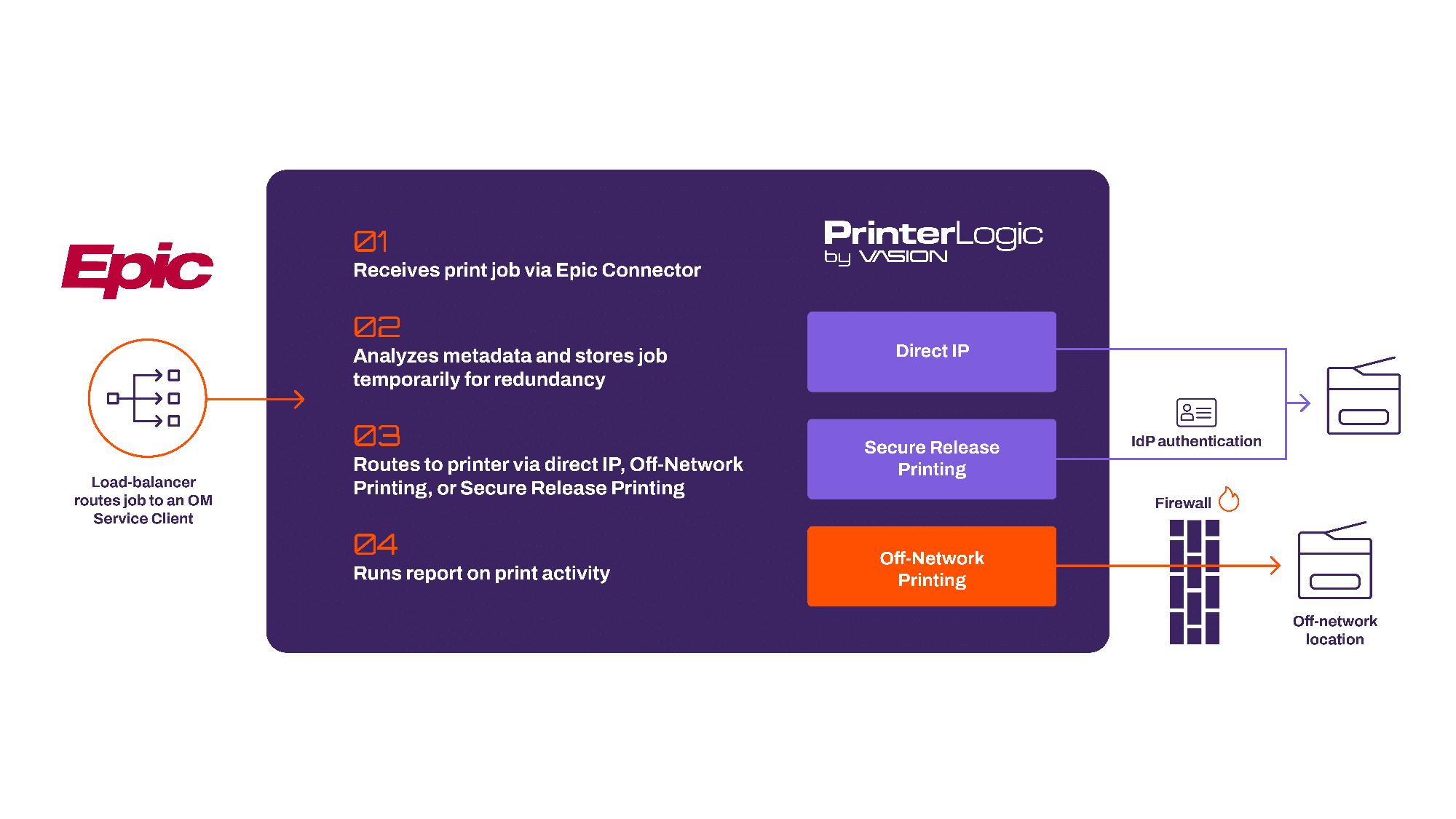
Diese Architektur kann entweder mit lokalen oder in der Cloud gehosteten Instanzen von Epic ab Version 2018 verwendet werden.
Diese Lösung ermöglicht es Endbenutzern, ihre Druckaufträge sicher zu halten, was erfordert, dass der Benutzer seine Identität am Drucker mit einem Mitarbeiter-Badge-Durchziehen, QR-Code-Scan von einem mobilen Gerät, PIN oder Passwort und anderen Freigabemechanismen authentifiziert, damit der Auftrag gedruckt werden kann. Secure Release kann das Druckvolumen um bis zu 20 Prozent reduzieren und verhindern, dass PHI oder PII unbeabsichtigten Zuschauern ausgesetzt werden.
Das Drucken außerhalb des Netzwerks ist eine weitere Methode, die es allen reisenden oder beauftragten Anbietern, die vorübergehend in einem Krankenhaus oder einer Klinik arbeiten, ermöglicht, weiterhin auf vernetzte Drucker und Drucke zuzugreifen, ohne offiziellen Netzwerkzugriff zu haben. Wenn ein Auftrag über eine Druckwarteschlange außerhalb des Netzwerks gedruckt wird, wird der Auftrag durch die Cloud geleitet, von einem internen Routing-Dienst im Netzwerk empfangen und dann zum Zieldrucker gezogen.
Wie ist der Epic Connector mit einer vorhandenen Umgebung eingerichtet?
Die zentralisierte Verwaltung von Druckertreibern und -einstellungen für alle Epic -Druckserver ist sehr einfach. Es erfordert nur einen einfachen Schritt: Der Administrator installiert den PrinterLogic -Agent auf jedem Server und ermöglicht es dem Agenten, alle vorhandenen Druckwarteschlangen und deren Einstellungen zu importieren.
Nach dem Import kann der Administrator vollständig von der webbasierten Admin-Konsole von PrinterLogic aus arbeiten, um Treiber zu aktualisieren, Einstellungen zu ändern, Warteschlangen hinzuzufügen oder zu entfernen und vieles mehr, um eine detailliertere Kontrolle über ihre Umgebung zu erhalten.
Diese Änderungen gelten automatisch für alle entsprechenden Druckserver, um sie miteinander zu synchronisieren, ohne dass manuelle Änderungen oder Skripte erforderlich sind. Diese Methode wird nur mit lokalen Instanzen von Epic unterstützt.
Möchten Sie alle Ihre Druckserver eliminieren?
Wir bieten eine hochverfügbare serverlose Druckinfrastruktur, die alle von einer cloudbasierten, zentralisierten Admin-Konsole aus verwaltet wird. Wir würden Ihnen gerne zeigen, wie. Planen Sie hier eine Demo, um mehr zu erfahren.